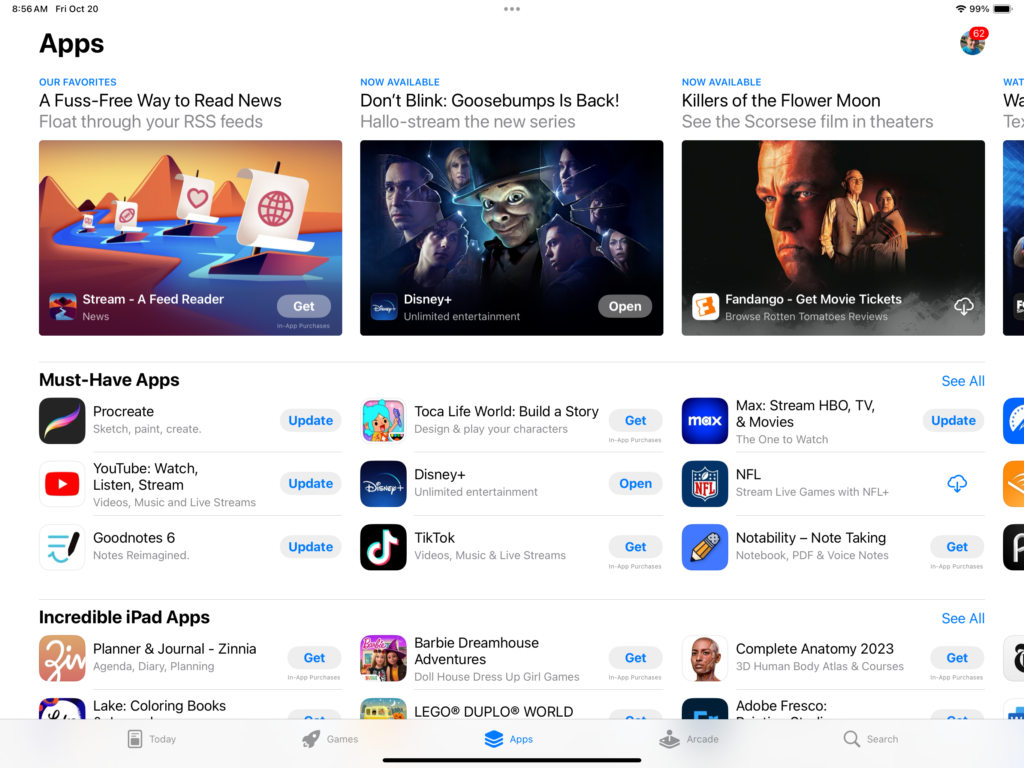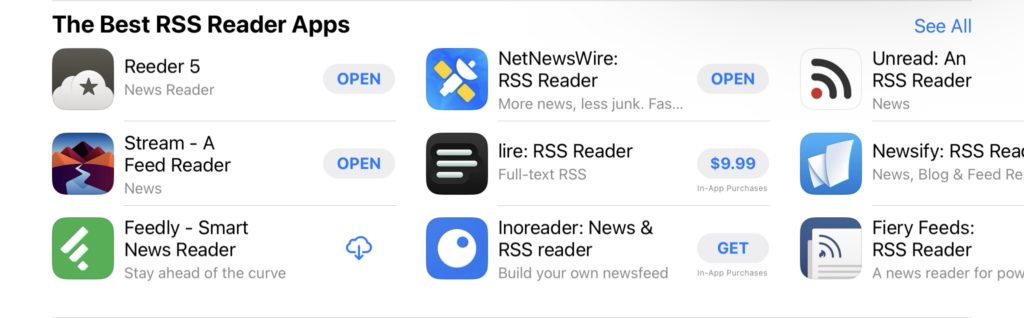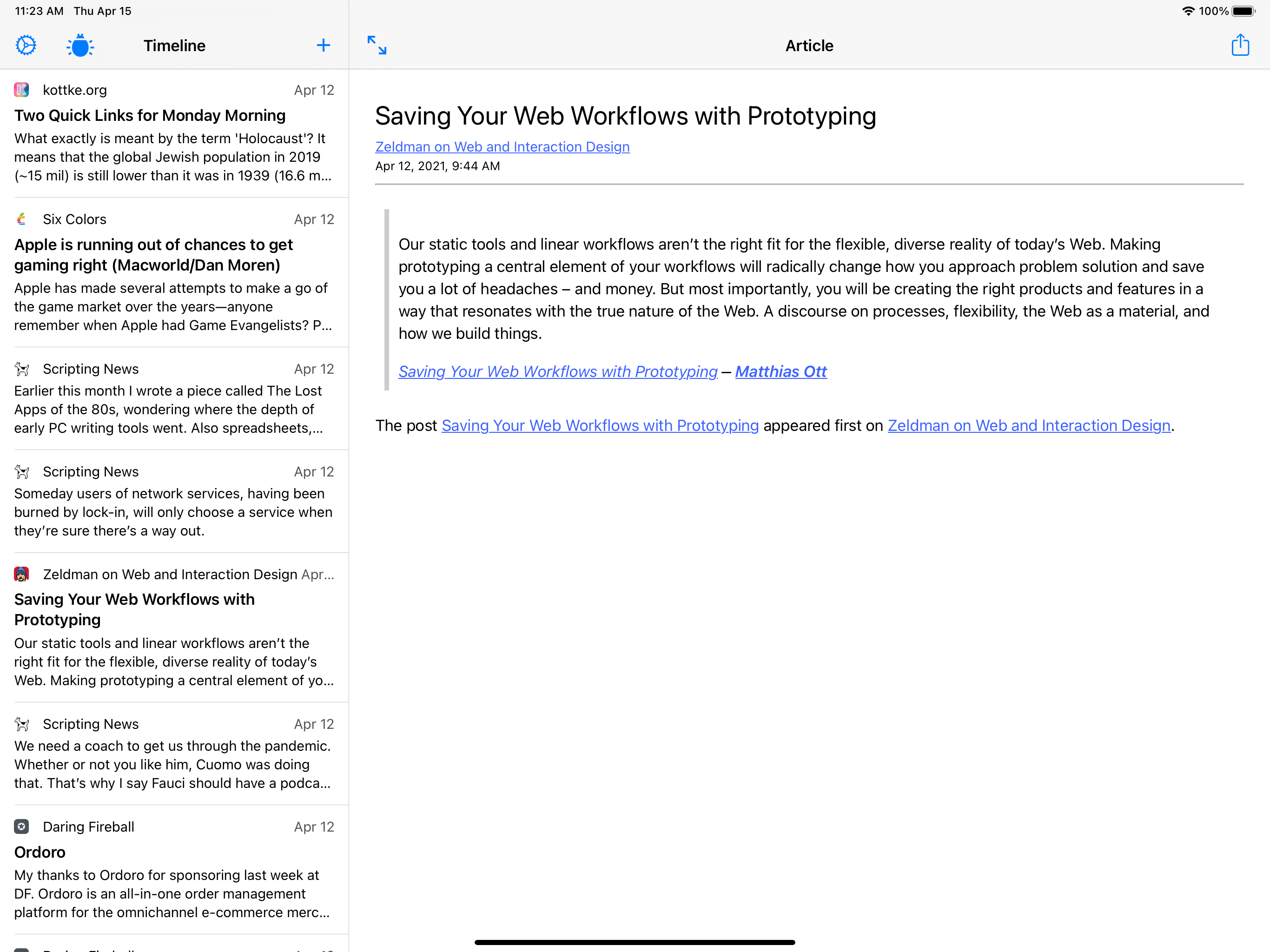Hayseed is a one person shop, run by me, Rob Fahrni.
I’ve registered a few domains over the years with the thought of starting an Indie development shop.
The first was Pneumatic Industries. At that time in my life I was a hardcore Windows developer working on a product called Visio. My ideas then centered around the creation of a Windows API/C++ application that could track pesticide use for farmers and Pest Control Advisors. This desire was derived from my years of working on Ag products at AgData. Way down the road I’d work for a little company called Agrian that would deliver everything I could have dreamed of and a whole lot more.
My next venture was Apple Core Labs. I started it to develop iOS Apps for myself and others. The fruits of that effort were the creation of RxCalc (please forgive the outdated site) and Arrgly.
I created RxCalc with my brother Jay so he could do Pharmacokinetics calculations at the hospital. Jay sat next to me and we wrote the math for the app in C++ because the original code was going to run on Palm PDA and Windows, which it did, I just never built the UI for it.
Enter the iPhone. When we saw that and Apple shipped an SDK for it I immediately set out to make an iPhone version. The C++ came over no problem, the UI took me forever to build. On July 4, 2009, RxCalc made it debut in the App Store. It’s been there ever since.
I did a bunch of contract iOS work under that moniker, I don’t think any of it exists today, which is a real shame.
Ultimately I failed to make consulting work for me. Too much time away from family and too many hours not working on the things I wanted to build.
Enter Hayseed. I dropped the name Apple Core Labs and started operating under the name Hayseed. Why Hayseed? Well, a hayseed is a derogatory term for someone who isn’t so bright. I see myself has a digital hayseed. I don’t take offense to the term. I’m not sophisticated or the brightest bulb in the box, so I found it fitting, and it just so happened when I went to buy a domain name hayseed.co was available, which was perfect and surprising all at the same time.
Under the Hayseed name I spent a couple years, an hour here, hour there, building Stream, my feed reader. It is, by far, my favorite project to date. I’m really happy with the way it turned out. It did everything I wanted from a feed reader. It may not be wildly successful, but that’s ok, it lives on and I continue to work on it, ever so slowly, to improve it and add features.
Some day I hope to make Hayseed my full time job. My plan is to make it my retirement job. If it happens sooner, by some miracle, that would be great.
In the meantime I have a couple products I’d love to see y’all use. For the Clinical Pharmacists out there please give RxCalc a try. If you are a blogger or avid reader of news, please give Stream a try.
Please send any feedback you may have directly to hello@hayseed.co. I love getting it, even if it’s bad, but I much prefer positive feedback. 😃
If you’d like to support my little projects you can purchase RxCalc directly in the App Store for $2.99, leave a tip for me in Stream by going to Settings > Tip Jar, or support me directly through my Ko-fi account.